pic
Laptops have become essential tools for work, communication, and entertainment. Professional Laptop Cleaning and Servicing are crucial to ensure optimal performance and longevity. While the cost of these services may vary, they offer numerous benefits, such as expert knowledge, specialized tools, and peace of mind. In this article, we will explore the factors influencing Professional Laptop Cleaning and Servicing Costs, the value they provide, and tips to maximize cost-effectiveness.
Laptop Cleaning and Servicing
When it comes to laptop cleaning and servicing, an engineer performs several essential tasks to ensure optimal performance and longevity of the device. Here are some common activities carried out by an engineer during laptop cleaning and servicing:
External Cleaning: The engineer starts by cleaning the laptop’s exterior and removing dust, fingerprints, and other dirt particles. They may use a soft, lint-free cloth and suitable cleaning solutions to gently wipe the surfaces without causing any damage.
Keyboard and Touchpad Cleaning: The engineer carefully cleans the keyboard and touchpad area, removing debris, crumbs, and dust that may have accumulated between the keys. They may use compressed air or specialized tools to dislodge stubborn particles and clean hard-to-reach areas.
Display Cleaning: The laptop’s display is cleaned using appropriate cleaning solutions and a microfiber cloth to remove smudges, fingerprints, and dust. The engineer ensures the cleaning process is gentle to avoid scratching or damaging the screen.
Internal Cleaning: The engineer opens the laptop’s casing to access the internal components. They use compressed air or anti-static brushes to remove dust and debris from the cooling fans, heat sinks, and other components that may impede proper airflow and cause overheating.
Fan Maintenance: If necessary, the engineer may disassemble and clean the cooling fans thoroughly to ensure optimal airflow and prevent overheating issues. They may also apply a small amount of lubricant to fan bearings if required.
Thermal Paste Replacement: In some cases, the engineer may notice that the thermal paste between the CPU and heat sink has deteriorated. They carefully remove the old thermal paste, apply a fresh layer, and reattach the heat sink. This helps maintain proper heat dissipation and prevents overheating.
Hardware Inspection: During the servicing process, the engineer inspects various hardware components such as RAM, hard drives, and connectors for any signs of damage or loose connections. If any issues are detected, they may recommend necessary repairs or replacements.
Software Cleanup: The engineer may perform software cleanup tasks, including removing unnecessary files, temporary data, and malware or viruses that could affect the laptop’s performance. They may also update drivers and essential software to ensure compatibility and security.
Testing and Performance Optimization: Once the cleaning and servicing tasks are complete, the engineer thoroughly tests the laptop to ensure everything functions correctly. They may run diagnostics, check system performance, and make necessary adjustments to optimize the laptop’s performance.
Overall, a laptop cleaning and servicing session aims to improve the device’s reliability, performance, and lifespan. The engineer’s expertise and attention to detail ensure that the laptop is thoroughly cleaned, properly maintained, and ready to deliver a smooth and efficient computing experience for the user.
Importance of Laptop Cleaning and Servicing:
Regular Laptop Cleaning and Servicing go beyond mere aesthetics. Here are some key reasons why these maintenance tasks are crucial:
Improved Performance: Over time, laptops accumulate dust, debris, and dirt that can clog cooling vents and hinder heat dissipation. This can lead to overheating, negatively affecting various components’ performance, including the processor and graphics card. Regular servicing ensures proper airflow and cooling, preventing performance issues and potential hardware damage.
Extended Lifespan: Dust and debris can gradually build up on sensitive internal components, such as the motherboard, fans, and connectors. This buildup can lead to electrical shorts, decreased performance, and even system failure. Proper cleaning helps reduce the risk of component damage, thus prolonging the laptop’s lifespan.
Prevention of Hardware Issues: Regular laptop servicing allows for identifying and promptly addressing potential hardware issues. This proactive approach can help detect problems like loose connections, failing components, or early signs of damage. You can avoid costly repairs and unexpected system failures by addressing these issues promptly.
Hygiene and Health: Laptops are frequently used close to users, and their surfaces can harbor bacteria, germs, and allergens. Regular cleaning improves the laptop’s appearance and promotes a healthier environment for users. Maintaining a clean and hygienic laptop can contribute to overall well-being, especially for individuals with allergies or sensitivities.
Consequences of Neglecting Laptop Cleaning and Servicing:
Neglecting regular Laptop Cleaning and Servicing can have several negative consequences:
Reduced Performance: Accumulated dust and debris obstruct the cooling system, leading to excessive heat buildup. This can cause the laptop to slow down, freeze, or crash, impacting overall performance and user experience.
Component Damage: Dust and debris can settle on sensitive electronic components, causing electrical shorts or corrosion. This can permanently damage the motherboard, graphics card, or other critical parts, leading to costly repairs or the need for component replacements.
Overheating and System Failure: Excessive heat due to poor ventilation can lead to overheating, which can cause irreversible damage to the internal components. In severe cases, overheating can result in sudden system failure, rendering the laptop inoperable and potentially leading to data loss.
Increased Health Risks: Unclean laptops can harbor harmful bacteria, allergens, and irritants. Prolonged exposure to these contaminants can lead to respiratory issues, skin irritations, or allergies. Regular cleaning helps mitigate these health risks and ensures a safer user environment.
How Much Does Professional Laptop Cleaning and Servicing Cost?
The cost of professional Laptop Cleaning and Servicing can vary depending on several factors. Basic cleaning and routine maintenance services can range from Rs.650 to Rs.1250. This usually includes dusting, keyboard cleaning, and general system optimization.
However, the cost can increase significantly if your laptop requires more extensive services like hardware repairs, component replacements, or liquid damage restoration. Such complex repairs may range from Rs.1250 to Rs.1850 or more, depending on the nature of the issue and the specific parts needed. Factors such as the reputation and expertise of the service provider, their location, and any value-added services offered can also influence the cost.
pic
It’s important to remember that while cost is a consideration, prioritizing quality and expertise is essential to ensure the best outcome for your laptop. Obtaining quotes from reputable service providers and considering the scope of services, customer reviews, and warranty coverage when evaluating the overall cost is recommended.
Factors Influencing the Cost of Professional Laptop Cleaning and Servicing:
Several factors contribute to the cost of professional Laptop Cleaning and Servicing. Understanding these factors will help you evaluate the value and determine a reasonable cost:
The complexity of the Task: The complexity of the service required affects the overall cost. Basic cleaning and routine maintenance services are more affordable, while hardware repairs, component replacements, or liquid damage restoration may incur higher costs.
Reputation and Expertise: Established and reputable service providers may charge higher rates due to their experience, expertise, and track record of quality service. It’s important to strike a balance between cost and reliability when selecting a service provider.
Service Provider Location: The service provider’s location can influence the cost. Service centers in urban areas or regions with a higher cost of living may have slightly higher rates than those in suburban or rural areas.
Specific Services Required: Additional services, such as hardware diagnostics, thermal paste replacement, or screen repairs, will add to the overall cost. The complexity and time required for each specific service will impact the pricing.
Comparing Prices: Professional Laptop Cleaning and Servicing Costs Across Different Service Providers:
To ensure you receive the best value for your money, comparing prices across different service providers is essential. Obtain quotes from reputable laptop service centers and consider the scope of services offered, customer reviews, turnaround time, and warranty coverage. While cost is important, it should not be the sole deciding factor. Quality and expertise are equally important considerations.
Maximizing Cost-Effectiveness: Tips for Professional Laptop Cleaning and Servicing:
Preventative Maintenance: Regularly perform basic maintenance tasks such as cleaning the keyboard, trackpad, and exterior surfaces to minimize the accumulation of dust and debris. This can reduce the frequency of professional servicing and cleaning requirements.
Choose Authorized Service Centers: Opt for authorized service centers recommended by laptop manufacturers. These centers often provide genuine parts, adhere to manufacturer guidelines, and offer warranty coverage, ensuring quality service and maintaining the validity of your warranty.
Package Deals and Service Plans: Some providers offer package deals or plans that bundle multiple services at a discounted rate. Consider these options if you anticipate future servicing needs or if your laptop requires comprehensive maintenance.
Evaluate the Value-Added Services: Some professional laptop service providers offer value-added services such as extended warranties, post-service support, or software optimization. Assess the cost-effectiveness of these additional services based on your specific requirements.
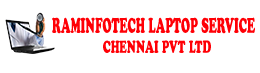

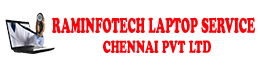





0 Comments