Best Screen Recorder for Windows 11: A Comprehensive Guide To Recording Your Screen In High-Quality Video
Screen recording software has become a must-have tool for content creators, educators, and professionals who need to create videos and tutorials for various purposes. Windows 11, the latest operating system from Microsoft, has brought a range of new features and improvements, including enhanced support for multimedia and improved performance. As a result, the need for the best screen recorder for Windows 11 has become more important than ever. In this blog post, we will explore the criteria for selecting the best screen recorder for Windows 11 and review the top five software options available. In addition, it's worth noting that Windows 11 comes with an inbuilt screen recorder, which makes it convenient for users who don't want to download third-party software. However, the inbuilt screen recorder may not have all the features and functionalities that users require, which is why it's important to consider other options as well. With that in mind, let's dive into the criteria and the top screen recorder options for Windows 11.
Criteria For Selecting The Best Screen Recorder For Windows 11
When choosing the best screen recorder for Windows 11, it's important to consider the following criteria:
Quality of Recorded Video: The quality of the recorded video is a critical factor to consider when choosing a screen recorder. The software should produce high-quality video with good resolution and frame rates to ensure the recording is clear and detailed. Higher resolutions and frame rates also make the video more enjoyable to watch, especially when recording gameplay or tutorial videos.
Ease of Use: The screen recorder should be user-friendly and easy to use, with simple and intuitive controls. The software should not have a steep learning curve and should be easily navigable, even for users with little to no technical skills. The ability to start and stop recordings quickly and efficiently is also an important factor to consider.
Features and Functionalities: The software should have a range of useful features, such as the ability to record audio and webcam, edit recordings, and add annotations. The ability to record system audio is also a critical feature, as it allows users to record sound effects, background music, and other audio elements. The software should also offer basic editing tools, such as trimming, cutting, and merging clips, to ensure that users can easily edit their recordings without having to rely on third-party software.
Also Read: How To Record Laptop Screen And Audio
List Of Best Screen Recorders For Windows 11
We've compiled a list of the top five screen recording software options available for Windows 11. These software programs have been selected based on their features, ease of use, and video quality, among other criteria. Whether you're a professional video creator, educator, or just someone looking to record your screen, there's a tool on this list that will meet your needs. So, without further ado, let's dive into the list of the best screen recorders for Windows 11!
#1. Xbox Game Bar - In Built Screen Recorder In Windows 11
.webp)
Another option for Windows 11 users is the Xbox Game Bar. This in-built feature is designed specifically for gamers who want to record their gameplay, take screenshots, and share their gaming experiences with others. The Xbox Game Bar allows users to capture video in up to 1080p resolution at 60 frames per second (fps). It also offers the option to record system audio or add external audio through a microphone.
While Xbox Game Bar offers basic recording functionality and is convenient for gamers, it does have limitations. For instance, it does not offer advanced editing tools or the ability to record webcam footage. Additionally, users who want to record non-gaming activities, such as software tutorials or online meetings, may find the Xbox Game Bar limited.
In conclusion, Xbox Game Bar is a useful tool for gamers who want to record their gameplay without using third-party software. However, users who need more advanced recording and editing features may want to consider other options mentioned in this guide.
To Access Click = Window Key + G
#2. Movavi Screen Recorder

Movavi Screen Recorder is a popular screen recording software that offers a range of features for Windows 11 users. It allows users to capture their screen activity, webcam footage, and audio simultaneously. The software also offers the option to record system audio or add external audio through a microphone.
Movavi Screen Recorder offers a user-friendly interface with simple controls that allow users to start and stop recordings quickly. The software also offers basic editing tools, such as trimming, cutting, and merging clips, making it easy for users to edit their recordings. Additionally, the software offers the ability to capture gameplay in up to 60 frames per second, making it a great option for gamers.
Overall, Movavi Screen Recorder is a powerful and versatile screen recording software that is easy to use. Its ability to record audio, webcam footage, and system audio simultaneously, couple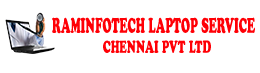

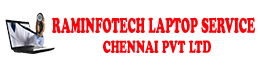





0 Comments