pic
How to Check Lenovo Warranty and Accidental Warranty Status? To perform the Lenovo laptop warranty check, you must first locate your laptop’s serial number, after which you can check your laptop’s warranty status using Lenovo Warranty Check.
How to Check Lenovo Warranty and Accidental Warranty Status?
Lenovo is the most reputed brand for PC, laptops, and other gadgets worldwide, with Lenovo’s laptops being some of the most consistent, rugged, & high-performing devices, particularly in the workplaces. This brand quickly gained a remarkable reputation and became the foremost choice of our IT experts.
Moreover, Lenovo Company designs its laptops to resist abuse & accidental damages. Lenovo’s ThinkPad laptop was propelled with military-grade stability a couple of years ago, which highlights the resilient & consistent nature of Lenovo laptops.
Lenovo also provides a one-year standard warranty to its consumers to keep them assured of the laptop’s operation durability and consistency. To perform the Lenovo laptop warranty check, you must first locate your computer’s serial number, after which you can check your laptop’s warranty status using Lenovo Warranty Check. You must first open Lenovo’s PC Support page on your web browser and then go to the Lenovo Warranty Lookup section. You have to enter the serial number into the appropriate field & click on submit button. Doing this will give you the essential information about your Lenovo laptop warranty.
Lenovo Warranty Check in India:
While the standard Lenovo warranty check status offered by Lenovo would protect your laptop during its warranty period, you must opt for a Lenovo warranty check extension. It is vital to protect your computer even after the expiration of its brand warranty which would take care of any incidental expenses. To opt for the Lenovo laptop warranty extension, you can visit Lenovo’s warranty check website online and choose the Business PC Plus plan or renew your Lenovo laptop warranty.
You have first to register your Lenovo laptop, which can be done by offering relevant purchase details, like the statement copy, store name, & location. Once all your documents are verified fruitfully, a payment link will be shared to your registered email ID, enabling you to buy the extended warranty. Otherwise, you can also avail a third-party service that provides extended warranties for Lenovo laptops.
Lenovo Service Support
Lenovo provides an inclusive portfolio of services that support the entire lifecycle of your Lenovo IT gadgets. At every stage, from planning, deployment, and support to asset recovery, we provide the expertise & services you need to more precisely budget for IT expenses, deliver better service level agreements, & generate greater user satisfaction. Let Lenovo Services’ unique offerings & expertise assist you in getting the most out of your laptop investment.
Check Lenovo Accidental Warranty Status Online
Lenovo is among the world’s most reliable computer & laptop brands. It provides a standard one-year warranty with most of its gadgets, including consumer desktop computers, laptops, PC, monitors, keyboards, mics, computer accessories (keyword, monitor, & mouse), and smartphones (Motorola). It even provides up to a three-year warranty with some of its specialized laptops & workstations. If the Lenovo laptop has defects or has flopped, you can get it revamped for free if it is under the Lenovo warranty period. Though, you need to check your Lenovo device’s warranty status before getting it repaired or carrying it to Lenovo’s service center. And to do that, you can use the Lenovo Warranty Status Check tool online on the company’s website.
How To Check Lenovo Warranty Status Online?
If you would like to check your Lenovo laptop’s warranty status online, you must know your Lenovo’s laptop serial number handy. You can find the serial number on your computer. Once you have the serial number of your laptop, follow the following steps mentioned below –
Step 1: Open the web browser on the device and navigate to the link – http://support.lenovo.com/in/en/warrantylookup.
pic
Step 2: Now select one of the types of your devices – PC, Laptop, Tablet, Desktop, or Monitor
Step 3: Now, enter your Lenovo Laptop’s serial number in the text field stated on the webpage. Now, click on the ‘Submit’ button.
pic
Step 4: The following webpage, which loads, will show you all the information related to your Lenovo laptop warranty status, along with the product name, the start date of the standard warranty period, the end date of the warranty period, & the country where you bought your Lenovo laptop.
pic
Warranty service for Asus Laptop will NOT cover for below issues –
#1. Lenovo Laptop Damage, internal damage, and physical damage,
#2. Broken Lenovo Laptop Screen and dots on the laptop screen
#3.Defective keyboards and missing keys
#4. Opening the case like hinges or cover damage
#5.Breaking OEM Seal. Don’t try to open the laptop on your own, as your Lenovo laptop’s warranty might void
#6.The contract might be void if you add, remove, or upgrade any internal components without the consent of the OEM.
#7.Loss of data files, photos, videos, system software, and 3rd party software.
#8. Damage through any user-installed software.
#9.Laptop theft, damage, or breakage.
#10.Laptop liquid damage, Coffee split, and Water spill.
#11.Damaged charger, charger pin, cable, charging port, and DC jack.
#12.Electrical short circuits and burning in your Lenovo laptop
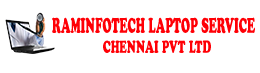

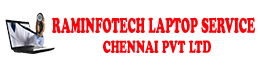





0 Comments