Raminfotech's Acer Laptop SSD & RAM Upgrade Services
Upgrading your Acer laptop's SSD and RAM is one of the best ways to improve its performance. SSDs are much faster than traditional hard disk drives (HDDs), so upgrading to an SSD can significantly reduce boot times, application loading times, and file transfer times. RAM is the memory that your laptop uses to run applications, so increasing the amount of RAM can help to improve multitasking performance and reduce lag.
Raminfotech offers a variety of Acer laptop SSD and RAM upgrade services to meet your needs. We can upgrade your laptop's SSD and RAM to any capacity, and we offer a variety of SSD and RAM brands and models to choose from.
Our technicians are experienced in upgrading Acer laptops of all models. We will carefully back up your data before upgrading the SSD and RAM, and we will test the new SSD and RAM to ensure that they are working properly before returning your laptop to you.
Benefits of upgrading your Acer laptop's SSD and RAM:
- Improved performance: SSDs and RAM can significantly improve the performance of your Acer laptop. You'll notice that your laptop boots up faster, applications load faster, files transfer faster, and multitasking performance is improved.
- More storage space: SSDs come in a variety of capacities, so you can upgrade to an SSD with more storage space to meet your needs. This is especially important if you store a lot of photos, videos, or music on your laptop.
- Smoother multitasking: Increasing the amount of RAM in your Acer laptop can help to improve multitasking performance. This means that you can run multiple applications at the same time without experiencing any lag.
- Extended battery life: SSDs consume less power than HDDs, and RAM can help to reduce the amount of time that your laptop spends accessing the hard drive. This can help to extend your laptop's battery life.
- Increased reliability: SSDs are more reliable than HDDs because they have no moving parts. This means that they are less likely to fail and cause data loss.
How to get started
To get started, simply visit Raminfotech's website or give them a call. They will be happy to schedule a free consultation to discuss your Acer laptop SSD and RAM upgrade needs.
Once you have approved the estimate, Raminfotech will pick up your laptop from your home or office and deliver it back to you once the upgrade is complete.
Contact Raminfotech today
If you are considering upgrading your Acer laptop's SSD and RAM, Raminfotech is the best place to go. We offer a variety of Acer laptop SSD and RAM upgrade services to meet your needs, and our technicians are experienced in upgrading Acer laptops of all models. Contact Raminfotech today for a free consultation.
Here are some additional tips for getting the most out of Raminfotech's Acer Laptop SSD & RAM Upgrade Services:
- Choose an SSD and RAM that are compatible with your laptop's form factor and interface.
- Back up all of your data before upgrading the SSD and RAM. This is just a precaution in case any data loss occurs during the upgrade process.
- Be careful when handling the SSD and RAM. SSDs and RAM are delicate devices, so it's important to be careful when handling them. Avoid touching the gold contacts on the SSD and RAM and avoid dropping the SSD and RAM.
- Follow the instructions that come with your SSD and RAM. Each SSD and RAM comes with a set of instructions that explain how to install and use the SSD and RAM. Be sure to follow these instructions carefully to avoid any problems.
If you are not comfortable upgrading your Acer laptop's SSD and RAM yourself, you can take it to a qualified technician for assistance.
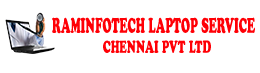

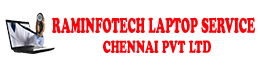






0 Comments