pic
If you’re a Dell computer user, you might have encountered various error codes at some point. One such error code is 2000-0122, which can be frustrating and disrupt your computing experience. In this blog, we will delve into the causes, symptoms, and provide effective fixes to help you overcome Dell Error Code 2000-0122.
Dell Error Code 2000-0122
Dell Error Code 2000-0122 is an error that specifically pertains to Dell computers and is related to memory issues. It typically indicates a problem with the RAM modules installed in the computer. When this error occurs, it signifies that there is a fault or malfunction in the RAM module or an issue with its connection.
pic
The error code can be displayed in different ways, such as a blue screen error message, system crashes, or unexpected restarts. It is important to address this error promptly to prevent further instability and potential data loss.
Causes of Dell Error Code 2000-0122:
Dell Error Code 2000-0122 typically occurs due to issues with the computer’s memory, particularly the RAM modules. Several factors can contribute to this error, including:
Faulty RAM module: A defective or malfunctioning RAM module can trigger this error code.
Incompatible RAM configuration: Mixing incompatible or mismatched RAM modules can result in the error.
Improperly seated RAM: If the RAM modules are not properly seated in their slots, it can lead to this error.
Dust or debris accumulation: Accumulated dust or debris on the RAM contacts can interfere with the connection and cause the error code.
Symptoms of Dell Error Code 2000-0122:
When your Dell computer encounters Error Code 2000-0122, you may experience the following symptoms:
- Frequent system crashes or freezes.
- Unexpected restarts or shutdowns.
- Sluggish performance or slow response times.
- Blue Screen of Death (BSOD) with error messages related to memory issues.
- Inability to boot into the operating system.
Effective Fixes for Dell Error Code 2000-0122:
Now that we understand the causes and symptoms, let’s explore some effective fixes for Dell Error Code 2000-0122:
Restart your computer:
Start by performing a simple restart. Sometimes, a temporary glitch or software conflict can trigger the error code. Restarting your computer can help resolve such issues.
Reseat the RAM modules:
Turn off your computer and unplug it from the power source. Open the casing to access the RAM modules. Carefully remove the RAM modules one by one and then reseat them firmly back into their slots. Ensure that they are properly aligned and securely seated. Close the casing and restart your computer to check if the error is resolved.
Test the RAM modules:
If reseating the RAM modules doesn’t fix the issue, it’s recommended to test each module individually. Remove all but one RAM module and boot your computer. If the error persists, replace that particular RAM module with a known good one and repeat the process until you identify the faulty module. Once you identify the faulty module, replace it with a compatible and properly functioning RAM module.
Clean the RAM contacts:
Dust and debris can accumulate on the contacts of the RAM modules, affecting their performance. Use a soft, lint-free cloth or an eraser to gently clean the contacts. Be cautious not to exert excessive pressure or damage the contacts.
Update BIOS and Drivers:
Outdated BIOS or drivers can also contribute to memory-related errors. Visit the Dell support website and download the latest BIOS and driver updates for your specific model. Follow the instructions provided by Dell to update your BIOS and drivers accurately.
Seek professional assistance:
If the above solutions don’t resolve the error, it’s advisable to seek professional assistance from an authorized Dell service center or a qualified technician. They have the expertise and tools to diagnose and fix the issue effectively.
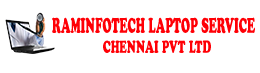

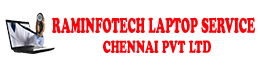





0 Comments