pic
Encountering error codes on your Dell computer can be frustrating, especially when they disrupt your workflow. One such error code is Dell Error Code 2000-0142, which indicates a potential issue with the hard drive. In this article, we will explore the causes, symptoms, and effective fixes to help you troubleshoot and resolve Dell Error Code 2000-0142.
Dell Error Code 2000-0142
Dell Error Code 2000-0142 is an error message that often appears when there is a problem with the hard drive in your Dell computer. This error code indicates a potential issue with the hard drive, such as bad sectors or mechanical failures. When encountered, it can cause a range of symptoms, including slow performance, frequent system freezes or crashes, and unusual noises coming from the hard drive.
pic
Causes of Dell Error Code 2000-0142:
Failing Hard Drive: The most common cause of Dell Error Code 2000-0142 is a failing or faulty hard drive. Over time, hard drives can develop bad sectors, mechanical failures, or other issues that lead to data read/write errors and trigger the error code.
Corrupted File System: File system corruption can occur due to improper shutdowns, power surges, or malware infections. When the file system becomes corrupt, it can cause the hard drive to malfunction and result in Dell Error Code 2000-0142.
Loose or Damaged Hard Drive Connection: A loose or damaged connection between the hard drive and the motherboard can disrupt data flow and cause errors. Physical damage, such as loose cables or bent pins, can lead to Dell Error Code 2000-0142.
Symptoms of Dell Error Code 2000-0142:
Slow Performance: A failing hard drive often leads to sluggish system performance. You may notice slower boot times, delays in opening files or applications, and overall reduced responsiveness.
Frequent Freezing or Crashing: As the error code suggests a problem with the hard drive, your Dell computer may experience frequent freezes or crashes. These sudden system interruptions can disrupt your work and cause data loss if not addressed promptly.
Unusual Noises: Failing hard drives may produce clicking, grinding, or whirring sounds. These unusual noises can be an indication of physical damage or mechanical failure within the hard drive.
Solutions for Dell Error Code 2000-0142:
Backup Your Data: Before attempting any fixes, it is crucial to back up your important data to avoid potential data loss. Use an external storage device or cloud backup services to securely store your files.
Run Built-in Diagnostics: Dell computers come with built-in diagnostic tools that can help identify and diagnose hardware issues. Restart your computer and press the designated key (usually F12) to access the diagnostics menu. Perform a comprehensive scan to check for any errors related to the hard drive.
Check Hard Drive Connections: Power off your Dell computer and ensure that the connections between the hard drive and the motherboard are secure. If necessary, reseat the cables and make sure they are properly inserted. Avoid using excessive force while handling the components.
Perform Disk Cleanup and Check Disk: Use the built-in Disk Cleanup utility to remove unnecessary files and optimize your hard drive. Additionally, run the Check Disk utility to scan and repair any file system errors that might be contributing to Dell Error Code 2000-0142.
Replace the Hard Drive: If the above steps do not resolve the issue, it is likely that your hard drive is failing and needs to be replaced. Consult a professional technician or contact Dell support to obtain a compatible replacement hard drive and seek assistance in installing and configuring it properly.
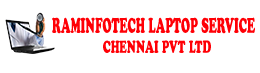

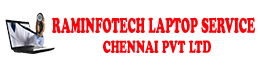





0 Comments