A Complete Guide: The Importance of Dell Laptop Service Tag
PIC
In Dell laptops, a small yet powerful identifier holds significant importance—the Dell Laptop Service Tag. This seemingly innocuous string of characters carries immense value in terms of efficient support, warranty services, and personalized assistance. In this comprehensive guide, we will delve into Dell Laptop Service Tags, exploring their importance, their benefits, and how they streamline various aspects of owning and maintaining your Dell laptop.
What is Dell Laptop Service Tag?
A Service Tag number, a Service Code or Express Service Code, is a unique identifier assigned to Dell laptops and other Dell products. It is an essential reference when seeking support, warranty services, or obtaining drivers and downloads specific to your device.
The Service Tag number is a combination of alphanumeric characters, typically on a label affixed to the bottom of your Dell laptop. It acts as a digital fingerprint for your device, distinguishing it from other Dell laptops and ensuring accurate identification during customer support interactions.
Why is the Service Tag number important?
Firstly, it provides a quick and convenient way for Dell’s customer support team to access information about your laptop’s specifications, warranty status, and service history. This helps streamline troubleshooting and ensures the support team can provide tailored assistance based on your specific device configuration.
Secondly, the Service Tag number is vital for warranty-related matters. By referencing the Service Tag, Dell can quickly determine if your laptop is still covered under warranty and what type of service or repairs are eligible. This expedites the warranty claim process, saving you time and effort.
Furthermore, the Service Tag number simplifies driver and software downloads. Dell’s support website lets you enter your Service Tag to access the relevant drivers, firmware updates, and utilities specifically designed for your laptop model. This ensures compatibility and maximizes the performance and functionality of your Dell laptop.
How to Locate Your Dell Laptop Service Tag?
To locate your Dell laptop’s Service Tag number, flip the device over and look for a sticker on the bottom case. It is typically labelled as “Service Tag,” “Service Code,” or “Express Service Code.” Alternatively, you can find the Service Tag number in the system BIOS or Dell’s SupportAssist software.
PIC
Easily Find Your Dell Laptop Service Tag through BIOS:
The BIOS contains essential information about your device’s hardware and settings, including the Service Tag. Here’s a step-by-step guide on how to find the Dell Laptop Service Tag through the BIOS:
Power on your Dell laptop and wait for it to boot up.
As the laptop starts, you will see the Dell logo on the screen. Pay attention to the bottom or top corners of the screen for instructions on which key to press to enter the BIOS setup. This key may vary depending on your laptop model, but common keys are F2, F12, or Del. Quickly press the designated key before the Windows logo appears.
PIC
Once you enter the BIOS setup, you will see a menu with various options and settings. Navigate through the menu using the arrow keys on your keyboard. Look for a category or tab labelled “System Information,” “System,” or similar.
PIC
Select the “System Information” or related option, and you should see detailed information about your Dell laptop’s hardware configuration.
Within the system information, you will find the Service Tag listed. It is usually labelled as “Service Tag,” “Asset Tag,” or “Serial Number.” Please take note of the alphanumeric characters displayed, as they represent your unique Service Tag.
After noting down the Service Tag, exit the BIOS setup by following the on-screen instructions or pressing the designated key to exit and save changes.
Once you have obtained the Service Tag through the BIOS, you can use it for various purposes, such as checking warranty status, initiating support requests, or accessing specific Dell support resources.
Remember that if you encounter any difficulties or if your laptop’s BIOS interface differs slightly from the instructions provided, it is recommended to refer to the Dell support website or consult the user manual specific to your laptop model for detailed instructions on finding the Service Tag through the BIOS.
The Importance of Dell Laptop Service Tag
In Dell laptops, a small yet significant piece of information holds great importance—the Dell Laptop Service Tag. This unique identifier is crucial in providing efficient support, warranty services, and personalized assistance. We will explore the importance of Dell Laptop Service Tags, their benefits, and how they streamline various aspects of owning and maintaining your Dell laptop.
Streamlining Support and Troubleshooting:
The Service Tag expedites customer support interactions, allowing Dell’s support team to access specific information related to your laptop’s configuration, warranty status, and service history. You can streamline the troubleshooting process by providing the Service Tag, ensuring that the support team can provide tailored assistance based on your device’s specifications.
Warranty Services Made Easy:
The Service Tag simplifies warranty-related matters. By referencing your Service Tag, Dell can quickly determine if your laptop is still covered under warranty, saving you time and effort. Initiating warranty claims, repairs or seeking warranty support becomes a breeze when you have your Service Tag readily available.
Tailored Drivers and Updates:
One of the significant advantages of Service Tags is the ability to access device-specific drivers and software updates. By entering your Service Tag on Dell’s support website, you can ensure compatibility and maximize your laptop’s performance by downloading the latest drivers, firmware updates, and utilities tailored specifically for your model.
Personalization and Customization:
Service Tags also contribute to personalization and customization. By utilizing the Service Tag, Dell can provide personalized support and recommendations based on your laptop’s configuration. This allows for a more tailored user experience, ensuring you receive the most relevant information and solutions.
Inventory Management and IT Asset Tracking:
Service Tags are instrumental in efficient inventory management and IT asset tracking. They help track Dell laptops in organizational settings, simplifying asset management and device tracking. By associating Service Tags with specific laptops, it becomes easier to track devices, specifications, and maintenance history.
Future Developments and Enhancements:
Service Tags are continually evolving, and future developments hold exciting possibilities. As technology advances, we can anticipate even more streamlined support processes, improved personalization, and enhanced user experiences. Dell is committed to leveraging Service Tags to provide exceptional customer service and support.
Note: Remember to keep your Service Tag number handy, as it is your device’s unique identifier throughout its lifespan. Whether you need technical support, warranty services, or software updates, providing the Service Tag to Dell ensures accurate and efficient assistance tailored to your Dell laptop model.
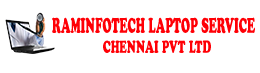

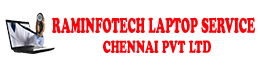





0 Comments