pic
Are you an Apple user who wants to make sure that your devices are protected from any unforeseen damages? Then, it’s time for you to brush up on your knowledge about Apple Warranty Check! Whether you’re a new or seasoned Apple product owner, understanding the ins and outs of warranties can save you from unnecessary costs in case something goes wrong. In this blog post, we’ll walk you through some top tips for ensuring that you get the best coverage for all your beloved Apple gadgets. So sit back, relax, and let’s dive into the world of Apple warranty checks together!
Introduction to Apple Warranty Check
When you purchase an Apple product, you automatically get one year of hardware repair coverage and 90 days of complimentary technical support. AppleCare+ is an optional extended warranty plan that gives you up to three years of coverage for your Mac, Apple TV, iPad, iPod, or iPhone.
Note- If you have questions about your warranty status or need to file a claim, you can check your warranty status online or contact Apple Support.
How to Check Apple Warranty Status Online:
- Go to “Check Device Coverage“
pic
- Enter your device’s serial number.
- If prompted, choose your “country or region”.
- Review the details of your coverage.
- Click the “Submit” button.
After you submit the form, you’ll see information about your service options and authorized service providers in your area.
How to Check Your Apple Device Warranty Information:
If you’ve ever had an issue with a malfunctioning Apple product, you know that the process of getting a repair or replacement can be frustrating. One of the first steps in getting your issue resolved is to check your Apple warranty status.
There are a few different ways to do this, and the best method may vary depending on what type of Apple product you have. Here are some tips for checking your Apple warranty status:
If you have an iPhone, iPad, or iPod touch:
- -Open the Settings app and tap General.
- -Tap About.
- -Scroll down to the bottom of the page and look for the “Warranty” section.
If you have an Mac:
- -Click on the menu in the top left corner of your screen.
- -Select About This Mac.
- -Click on the Overview tab and then click on Service under Support.
If you have an Apple TV:
- -Go to Settings > System > About.
Once you’ve located the warranty information for your specific product, take note of the expiration date. If your product is still covered by Apple’s limited warranty or extended AppleCare plan, you’ll be able to get free repairs or replacements from Apple (subject to certain terms and conditions). If your product is no longer covered, you’ll need to pay for any repairs or replacements out-of-pocket.
What Does an Apple Warranty Cover?
When you purchase an Apple product, you are automatically enrolled in the company’s one-year limited warranty program. This coverage includes hardware repairs and replacements due to manufacturing defects. It does not, however, cover damage caused by accidents, water damage, or unauthorized modifications. If you have AppleCare+ coverage, you will be extended an additional two years of protection for a total of three years from your date of purchase.
AppleCare+ also covers accidental damage, such as water damage or a cracked screen. Each incident of accidental damage is subject to a service fee or deductible, depending on the product. For example, the service fee for an iPhone with a damaged screen is around Rs. 4850, while the deductible for water damage is around Rs. 12500.
Benefits of Extended Apple Warranties
AppleCare+ is Apple’s extended warranty program, and it offers a number of benefits for customers who purchase it. Perhaps the most important benefit is that it provides coverage for accidental damage, which is not covered by the standard Apple warranty.
Another benefit of AppleCare+ is that it extends the length of time that you’re covered for technical support and software updates. With an AppleCare+ plan, you get up to two years of technical support from Apple, as well as access to new software releases.
Finally, AppleCare+ plans offer a bit more peace of mind than the standard Apple warranty. If something goes wrong with your device, you know that you’re covered and can get help from Apple.
How to File a Claim with an Apple Warranty
If you’ve recently purchased an Apple product and it’s malfunctioning, you may be wondering how to file a claim with their warranty. Luckily, the process is relatively simple and straightforward. Here are the steps you’ll need to take:
First, gather all of the necessary documentation. This includes your proof of purchase, as well as any other relevant receipts or documentation. You’ll also need your Apple ID handy, as you’ll need to log in to their website to begin the claims process.
Next, head over to Apple’s warranty website and select the “File a Claim” option. From here, you’ll be prompted to enter in your information and select what type of issue you’re experiencing with your device. Be as specific as possible so that they can better assess your situation.
Once you’ve submitted your claim, Apple will review it and determine whether or not it falls under their warranty coverage. If it does, they’ll provide instructions on how to proceed with getting your device repaired or replaced. In some cases, they may even send a replacement device directly to you.
Read Also: Microsoft Surface Warranty Check
Tips for Maximizing Your Coverage
If you’re like most people, you probably don’t think much about your warranty coverage until you need it. But taking a few simple steps to maximize your coverage can save you a lot of money and headache down the road.
Here are some tips for getting the most out of your warranty coverage:
Read the fine print- This may seem like a no-brainer, but it’s important to read and understand the terms of your warranty before you make a purchase. Pay attention to things like what’s covered, how long the coverage lasts, and what exclusions apply.
Know when to buy extended coverage- In some cases, it makes sense to buy an extended warranty or service plan. For example, if you’re buying an expensive item that is likely to experience wear and tear (like a television or laptop), an extended warranty can provide peace of mind. Just be sure to do your research and compare prices before making a decision.
Use authorized service providers- If something goes wrong with your product, make sure to use an authorized service provider for repairs. Using unauthorized providers could void your warranty entirely.
Keep good records- Warranties typically require customers to provide proof of purchase, so it’s important to keep all documents and receipts in a safe place. This will help you avoid any hassles if you need to make a claim later on down the road
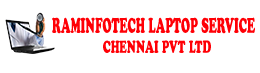

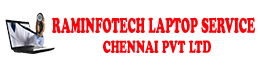





0 Comments