Why is My Laptop Making a Buzzing Noise
In today's fast-paced digital world, our laptops have become essential companions, providing windows to a universe of information and connectivity. But what happens when these trusty devices start emitting puzzling buzzing noises? Are they signalling a silent SOS or merely humming a technological tune? This blog post explored the enigmatic world of laptop buzzing noises. From unmasking the culprits behind the hum to offering remedies and preventive measures, we're here to ensure your laptop's harmonious performance.
The Buzzing Culprits: Unmasking the Noises
Before
we jump into solutions, it's crucial to identify the potential culprits
that might be orchestrating this symphony of buzzing sounds. The
laptop's internal components are often at the heart of the matter. The
cooling fan, hard drive, or speakers could generate these perplexing
noises. Over time, dust accumulation, loose parts, or wear and tear can
amplify the buzzing, turning it into an undeniable annoyance.
Read More - How to Fix wifi Not Working Problem on HP Laptop
Diagnosing the Dilemma: Is Your Laptop Buzzing a Red Flag?
Not all laptop buzzing is created equal, and it's essential to distinguish between harmless sounds and signals of a deeper problem. A buzzing noise during high-performance tasks like gaming or video editing might result from the cooling fan working overtime to prevent overheating. On the other hand, persistent buzzing during regular usage could indicate a malfunctioning hard drive or a loose component. It's essential to pay attention to the context and frequency of the buzzing to decide whether further action is needed.
Remedies and Solutions: Putting the Buzz to Rest
Fear not, for there are several steps you can take to silence the buzzing symphony emanating from your laptop. If the cooling fan is the culprit, a simple cleaning session might be all it takes to restore tranquillity. Gently opening your laptop (if you're comfortable doing so) and removing dust from the fan and other components can work wonders. In the case of a misbehaving hard drive, running disk checks and diagnostics can help identify and resolve any underlying issues.
For those less
inclined to tinker with hardware, adjusting power settings to optimize
performance and minimize overheating can also mitigate buzzing caused by
an overworked fan. Moreover, updating drivers and performing regular
system maintenance can contribute to a smoother and quieter laptop
experience.
Read More - How To Locate Hp Laptop Serial Number
Prevention and Long-Term Harmony: Keeping Laptop Buzz at Bay
Prevention is the best medicine, and the same applies to laptop buzzing. Adopting a few preventive measures can go a long way to ensure a harmonious long-term relationship with your device. Investing in a laptop cooling pad can help regulate temperature and reduce strain on internal components, ultimately diminishing the likelihood of buzzing. Regularly cleaning your laptop's exterior and surroundings can prevent dust buildup and potential overheating issues.
Furthermore, practising gentle handling and avoiding sudden movements while using your laptop can help prevent loose components from triggering buzzing noises. A robust backup system can safeguard your data against potential hard drive failures, offering peace of mind amid technological uncertainties.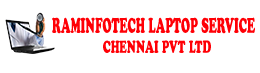

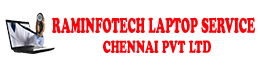





0 Comments