Why is My Laptop So Slow Windows 11
In the fast-paced digital age, a sluggish laptop can significantly hinder productivity and efficiency. If you've recently upgraded to Windows 11 and wonder why your once zippy laptop is now moving at a snail's pace, you're not alone. This blog post will delve into the potential reasons behind the slowdown and provide you with actionable solutions to get your laptop back up to speed.
Fear not, for we are about to embark on a journey to unravel the various factors holding back your laptop's potential.
Windows 11: A New Era of Aesthetics and Performance:
The transition to Windows 11 marks a significant leap forward regarding user interface and seamless multitasking. Its sleek design and enhanced productivity features are enticing, but we also demand a certain level of hardware prowess to function optimally.
Insufficient Hardware Specifications:
One of the most glaring culprits for a slow Windows 11 experience is often inadequate hardware specifications. The captivating beauty of the new OS can strain older machines lacking the necessary RAM, processor power, or graphics capabilities.
Background Processes and Resource Usage:
Invisible but impactful background processes can nibble away at your laptop's performance. Windows 11, while designed for efficiency, can sometimes overindulge in resource usage, leaving less for your active tasks. Managing these processes and optimizing resource allocation can bring about a significant boost in speed.
Driver Compatibility Issues:
Drivers act as the bridge between hardware and software. Incompatibility or outdated drivers can lead to compatibility issues, resulting in sluggish performance. Ensuring all drivers are up-to-date and compatible with Windows 11 is essential for smooth operations.
Bloatware and Unnecessary Applications:
The allure of free software often leads to the accumulation of unnecessary applications, consuming valuable system resources. Removing bloatware and conducting routine digital decluttering can breathe new life into your laptop's performance.
Fragmented Disk and Storage Issues:
Over time, your laptop's storage can become fragmented, affecting data retrieval speeds. Regularly defragmenting your disk or utilizing modern storage technologies like SSDs can prevent this issue and maintain optimal performance.
Malware and Security Threats:
Security threats compromise your data and slow down your system. Windows 11 offers enhanced security features, but remaining vigilant and utilizing robust antivirus software is crucial to prevent malware-induced slowdowns.
Power Settings and Battery Saver Mode:
Windows 11 introduces power settings that maximize battery life. While these settings are valuable for laptops on the go, we can inadvertently slow down performance. Adjusting power settings to meet your performance needs is a delicate balance worth exploring.
Overheating and Thermal Throttling:
Intensive tasks can push your laptop's hardware to its limits, causing overheating and triggering thermal throttling. Adequate ventilation, cooling pads, and monitoring hardware temperatures can prevent overheating-related slowdowns.
Future-Proofing Your Laptop:
As
technology evolves, investing in a laptop that can withstand the
demands of future software updates is essential. Opting for laptops with
ample resources and upgradability can save you from facing performance
bottlenecks.
Read More - Don't Get Stuck with a Broken HP Device: Check Hp Warranty in India
Conclusion
In unraveling the mystery of a slow laptop on Windows 11, it's essential to consider many factors contributing to its performance. Each element is pivotal in ensuring your laptop operates at its best, from hardware specifications to software optimization. By understanding these potential culprits and following the provided solutions, you can take proactive steps to regain the speed and efficiency you deserve in this new era of computing.
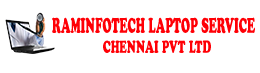

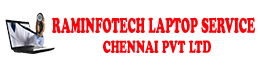





0 Comments